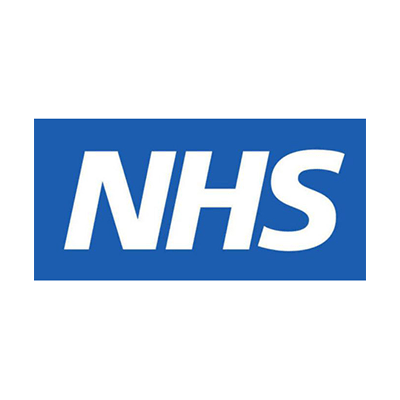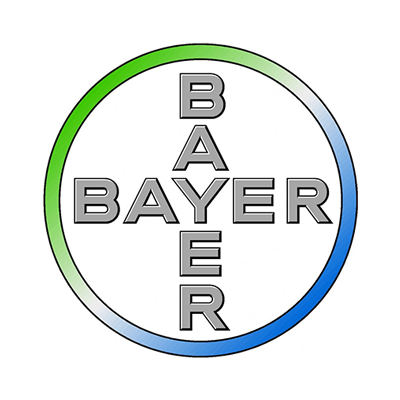Organising meetings that are productive and efficient is a fine art. And never more so if you are developing a virtual team who are too far away for regular face to face meetings.
A recent study on trends in high performing global teams concluded that ‘the human factor remains the greatest hurdle for global virtual teams.’
More and more, team leaders and employees are working at multiple locations – sometimes in different countries.
Bringing them together virtually is the answer to successful leadership – and to do that means engaging with new technology. Faster and more reliable Wi-Fi and broadband, as well as easy-access cloud systems and meeting software such as Zoom, mean that ‘the office’ can be just about anywhere you can take your laptop.
So, in light of these current and projected trends, if you are a leader who needs to be in regular contact with your team, how can you improve the quality of your virtual meetings, bearing in mind time differences, locations and availability?
One way is to use a webcam; consistently.
Now, while I was preparing to write this article, several colleagues admitted to me that although they have a webcam, they haven’t yet made the leap of faith to use it regularly.
I wondered if this was due to a lack of knowledge, or a hesitancy to engage with new technology or perhaps a nervousness of being ‘on–screen’ (more on this later).
So, in this article, I‘ll discuss the various pros of using a webcam, as well as looking at some of the downsides – and how you can overcome them to get the best out of this technology and make your meetings better!
Hold Virtual Meetings Wherever You Are

Firstly, the main advantage of using a webcam is that it has made remote working not just possible but successful for many employees.
And with 50 per cent of the UK workforce expected to work remotely by the end of 2020, now is the time to make the most of the technology available.
Changing attitudes and improved networks mean that you may well have colleagues working from home or around the globe. But daily meetings are possible, allowing your team to work together on projects and have real-time conversations and brainstorming sessions.
Additionally, if you are unable to get to the office – say, if you’re travelling on business – a webcam allows you to touch base regularly and easily.
Connect and Focus
Additionally, a webcam creates an instant connection. Being able to see your colleague’s expressions, make eye contact and read their body language will enable you to interpret their reactions and concerns much more readily than you can do by other communication methods.
You will instantly know if someone is engaged in your conversation, allowing for more meaningful discussions.
It’s also true that people are likely to remain more focused if they can see you (and you can see them). After all, it’s difficult to attend to other business or doodle on your notebook if the person can see what you’re doing!
Rewind and Review

One of the significant advantages of a webcam is its ability to record video.
This means that the meeting is available for anyone to watch who was unable to attend, so no-one misses out.
Additionally, you can use video as part of a training programme or place clips on social platforms such as LinkedIn easily. You can even send video clips in an email to colleagues and customers when it might be relevant.
Easy to Use
Finally, with webcams becoming easier to use, you can capture sound and vision and engage in online discussion more efficiently than ever before.
You don’t need a degree in rocket science to be able to figure out how to operate a webcam and set up a call – but if you would like some pointers in getting the best out of your webcam conferencing, head over to our blog on making Webcam Presentations Work with WOW.
Problem Areas

One of the most regular reasons I hear for not using a webcam is not that it‘s too complicated to set up or use, but that some find it too invasive and feel embarrassed. If you are naturally introverted, it’s a bit like being asked to stand on a stage to deliver your information.
I understand that being on screen can seem daunting. You might be surprised to know that many of the leaders I work with have admitted to feeling nervous the first time they used a webcam and that it took some practice before they started to relax.
Some of the useful tips I’ve come across include having your webcam meetings in a private space – avoid an open office where you might feel ‘on show’ – and pretending that only you and the one other person you are currently talking to can see each other, rather than a potentially large group.
Another problem I’ve heard clients mention is dropped calls. I’ve experienced this myself when I’ve been on a Zoom call, and the other person has suddenly disappeared.
Conclusion
Offering many advantages, and not many disadvantages, webcam conferencing is fast becoming standard practice.
Having a webcam and a laptop puts you in touch with your colleagues and team in almost any location at any time and aside from face to face meetings is the next best option for working with your team.
What Next?
Here at Zestfor, we now offer programmes to help you to optimise your leadership skills and personal development and get the best out of your team. If you would like to find out more, then send a quick email here.
Until next time,
Julia
Can We Help?
Zestfor specialises in developing Training programmes and resources scientifically tailored for technical markets – including Pharmaceutical, IT, and Life Sciences.
Our blend of in-classroom, online, and virtual live-stream delivery methods will engage and assure even the most introverted team members from the first meeting – whether face-to-face or virtually. To have a brief chat, call us on 0845 548 0833. Alternatively, please email our team here.