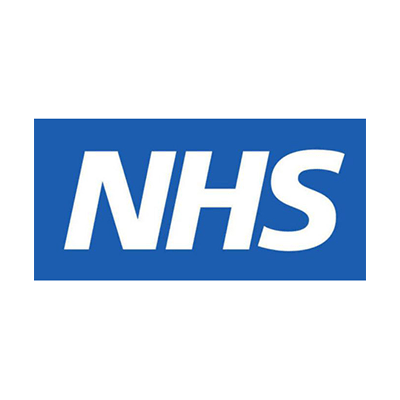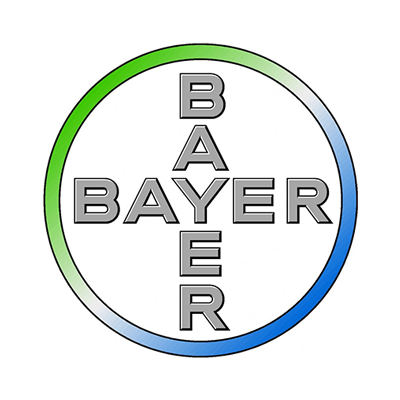Over on helpscout I found this interesting article on why remote teams are the way of the future. It all makes total sense; yet there are a couple of gaps on how teams are managed and developed……..??
Why Remote Teams Are the Future (and How to Make Them Work)

The Case for Remote Teams
In the wake of Yahoo!’s announcement that they would end their remote working program, a debate has arisen on whether or not virtual teams can really perform as well as those in the standard in-office environment.
Richard Branson says that one day, offices “will be a thing of the past,” but is there really that strong of a case to be made for remote work?
There have certainly been a few big headlines on the subject:
As I briefly mentioned in our article on team building, a study from MITSloan was able to show that, “Dispersed teams can actually outperform groups that are colocated,” if the right sort of collaboration is in place.
In addition, a more general case for virtual teams comes from a 2009 study by Cisco, which surveyed 2000 employees. Here are some of its surprising findings:
“Approximately 69 percent of the employees surveyed cited higher productivity when working remote, and 75 percent of those surveyed said the timeliness of their work improved.”
While increased productivity is great, “teamwork makes the dream work” as they say, so how did remote work affect employees’ ability to communicate with each other?
“By telecommuting, 83 percent of employees said their ability to communicate and collaborate with co-workers was the same as, if not better than, it was when working on-site.”
With a large majority of employees having similar or enhanced communicationwith their co-workers despite being physically removed from them, it’s safe to say that remote working has the potential to be just as successful as in-office work for many companies—it just lies on the team in question to make the needed adjustments.
That brings us to our next question: what exactly are those adjustments? What do virtual teams need to do differently in order to thrive?
Embrace the “Disadvantages”
Many of the disadvantages of operating a virtual team are blessings in disguise.
This point was made beautifully by Walter Chen of iDoneThis in this recent article, where Walter highlights how:
- Virtual teams must form bonds on deeper shared values (there is no “ping-pong table” to superficially unite people).
- Remote workers, through being forced to work asynchronously, will have less of a chance of being snapped “out of the zone” by mindless distractions.
- Since communication cannot be done in person, virtual teams learn to communicate more deliberately—and with more clarity—since they cannot simply tap a co-worker on the shoulder.
The result is a team with more meaningful unity, fewer distractions, and better communication skills for when things do need to be discussed.
For the latter, tech really comes to the rescue. It’s now easier than ever to create a messaging system that doesn’t result in a flooded inbox.
Creating a Hierarchical Messaging Plan
As mentioned above, one of the advantages that comes from working remotely is the relative freedom to avoid “toxic” meetings and other distractions from co-workers. With a quiet room and many hours to oneself, it’s easy to understand why remote workers have the opportunity to be very productive.
The problem is that communication still needs to occur on a fairly regular basis, and oftentimes everything gets pushed to email, creating a bottleneck that results in remote teams spending more time in email than even office workers (which is already at an all-time high).
Instead, remote teams should create a messaging hierarchy that gives some guidelines on what sorts of messages are appropriate for which medium.
Here’s an example of how we do things at Help Scout:
- Quick messages, questions, and updates: If you have a quick update for the team, or even something personal to share, don’t send out an email CCing everybody. Instead, we encourage our team to share it within HipChat, which is our team chat program of choice that also allows private messages. The fact that it’s instant also makes it good for emergencies.
- Longer questions for one/two people: If you have a longer question or message that can wait until the end of the day, that’s the time to send an email. If someone else on the team needs to hear about it, feel free to CC them; otherwise keep it between two people.
- Extended team updates: If you want to share a longer update on what you’ve been doing over the week, or some bi-weekly/monthly metrics, we encourage you to write an extensive update on P2, which is our preferred “virtual bulletin board” for all of the important milestones that the team needs to see.
(If you do want to try to recreate the “water cooler” environment for face-to-face conversations, our friends at Sqwiggle have a great solution.)
Last, but certainly not least, our team does schedule a minimal amount of conference calls per week. One is our “all hands” meeting every Monday, lasting about 30 minutes, where we discuss goals for the week. The other is a marketing call later in the week where I ramble on and on about what I’ll be doing on the Help Scout blog the following week!
The tools you use matter less than the system you set up for your team. Just make sure that your remote workers have any easy way to get in touch with people that doesn’t require a regular onslaught of emails.
Make “Open” Organization Gospel
Given that a personal sit-down with a co-worker is out of the question, it’s perhaps more important for virtual teams to stay very organized on what each is doing and what others have done throughout the week, as well as what’s next on each person’s plate.
Here’s a list of tools that can be used to connect and organize a virtual team. Keep in mind that the suite of tools you use should be selected around making things as easy and unified as possible.
Some of the better options are as follows:
- Basecamp. This makes it absurdly easy to keep schedules in check, offering ways for your entire team to view and update projects and plan out what needs to get accomplished next.
- Trello. Used in conjunction with Basecamp, a team working from anywhere can see what’s already been done and what is “on deck” to get tackled next.
- P2 or iDoneThis. For regular updates, you can use P2, or if you prefer a simple daily email, set up iDoneThis to get a daily digest of what your team did that day.
- Dropbox. A no-brainer at this point, Dropbox eliminates the worry of not having access to a particular file because it’s only on one person’s hard drive.
- Draft. It’s likely that your team will need to have quite a few written pieces of content viewed by others. Draft offers a great solution in that is a great substitute for Google Docs to make written collaboration easy.
- Hello Sign. A far better option than the monotonous, “Print, sign, scan, email” system of old. Getting things signed used to be a hassle for remote teams, but Hello Sign makes it easy.
- Join.me. For those “must show” and can’t tell scenarios, Join.me offers easy screensharing so that everyone on your team can view a presentation, workflow, or any other event that happens on your screen.
- Skype. Make sure your team has some sort of software that is regularly used for video chats. Many alternatives are out there, such as GoToMeeting,Google+ hangouts, or Sqwiggle as mentioned above.
A tools list could go on forever, but remember that the most important thing is that you skew towards less friction. Anything you sign-up for beyond that should solve an important business problem, or you’re just adding more bloat to your work process.
Emphasize Clarity in Communication
Since most of a virtual team’s communication will be done through text on a screen, it’s very important that you place emphasis on clear, concise writing.
Some notable remote teams take this very seriously:
If you are trying to decide between a few people to fill your position, always hire the better writer. Assuming your candidates are fairly equally skilled and qualified overall, always hire the better writer.”
Buffer, another team very dependent on their distributed work force, has even placed clarity in communication in their company’s core values, given how important it is to eschew misunderstandings when a team is working from around the globe. From Buffer’s list of values:
You talk, code, design and write in a clear way instead of being clever. You don’t make assumptions, you instead ask that extra question to have the full picture.
Confusion is often only a click away from being solved with company chats, but given the independent nature of remote workers, a team consisting of virtual positions needs to place clarity in communication as one of their highest priorities.
Meet in Person
Despite the many advantages of remote work, it is still a priority that your team meets face-to-face at some sort of regular interval.
When it comes to building relationships and fostering trust, meeting someone face-to-face is still a foundational part of the process.
You may recall from this Harvard management research that a “connected team is a motivated team,” in that few things motivate people more than a strong connection with teammates, which creates an obligation to do well.
Regular meet-ups remain critical even after your first get together face-to-face, because as that research highlights:
“…in about 85 percent of companies, our research finds, employees’ morale sharply declines after their first six months—and continues to deteriorate for years afterward.”
Use the time you have in person to really get to know your team outside of the work they perform. This will help to create unity and eliminate the “cog in the machine” demeanor that inhabits teams with discord and disconnection.
Go Beyond Roles
As Dr. Michael Watkins highlights in a recent Harvard Business Review article, virtual teams need to place special emphasis on going beyond “roles and goals” so that members have a better grasp on responsibilities:
Make sure that there is clarity about work process, with specifics about who does what and when. Then periodically do “after-action reviews” to evaluate how things are going and identify process adjustments and training needs.”
A “that’s not my responsibility!” conflict can become a much bigger disaster when the people involved cannot sit down with the boss to work it out.
It’s an important responsibility of those in charge to make sure tasks and processes are laid out clearly for team members working remotely.
Hire the Right People
While listed last, this is certainly the most important part of building a successful team in general, and it also applies to hiring those who will work remotely.
As Wade Foster, co-founder and CEO of Zapier, outlines in this excellent update on his remote team’s progress, there are some key qualities that become even more essential on a remote team. He insists on hiring people who are “doers,” or people who can work on projects reliably even without a lot of oversight. They also need to be people who can handle the often-solitary nature of remote work.
Last, but not least, Wade stresses the importance of trust that is necessary in remote work. He maintains the importance of hiring people you can trust, and conversely, trusting the people you hire.
Remote work stops working when you can’t trust the person on the other end of the line. If you continually find yourself worrying what someone is doing, then you are spending brain cycles focusing on something other than the product.”
To sum it up, your hiring process should be influenced by the remote aspect of the position, in addition to the other traits you look for on your team. One of the best articles on hiring, the aptly named How to Hire by Sam Altman, should help you get started.
Till next time,
Julia