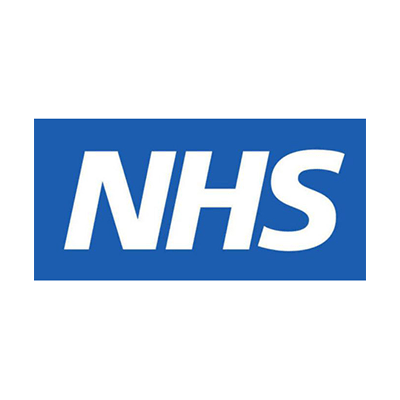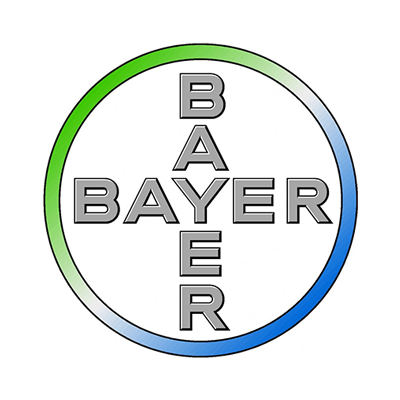It’s a digital age that we’re living in.
And for leaders, that means embracing technology when running webinars or online training for virtual teams. You may already have experienced FaceTime or Skype on your tablet – this is just the next step!
Many participants I speak to in my training sessions find it challenging to use webcams for presenting in virtual classrooms. It’s not just the technology of setting it up; they say they find it difficult to engage, look natural and remember what they are talking about when on camera.
But think about it this way – you wouldn’t go to a meeting with a paper bag on your head, would you? Just because you’re presenting to a virtual audience doesn’t mean they don’t want to see you. It’s much more engaging to be able to see the person talking, and your presentation will be more impactful as a result.
If you’re struggling to get the wow into webcam, this article will take you through some easy ways to help you nail that online presentation, from setting up your camera to presenting with style and flair!
Get the Settings Right

Let’s start with the basics. Getting the settings right on your webcam is fairly simple. There are just a few pointers to remember.
Firstly, the people watching want to see you – not your office or living room – so make sure you use the zoom. You need to be front and centre (head and shoulders shot) so people are watching you – they are much more likely to stay engaged and focused on what you are saying this way.
Check Your Zone
Have you seen the clip on tv of the BBC news interview where an eminent professor’s live video call was sabotaged by his young daughter?
My second tip is to avoid interruptions, make sure you’re recording space is made safe. That means ensuring your children or the dog are not going to come running in.
Putting a notice on the door explaining you’re on a live webinar will prevent your other half popping in to offer a cup of tea at a crucial moment in the presentation.
If all else fails, lock the door!
Be Aware of the Background
A cluttered background or messy table will only distract your audience. You don’t have to present from a sterile environment but make sure the background is inoffensive, clean and uncluttered.
I see so many webinars where someone is presenting against a backdrop of artwork, posters and other paraphernalia and I find myself drawn to that, rather than what’s being said.
Check yourself out on the webcam – while it can be funny on holiday photos to look as though a palm tree is growing out of your head you don’t want to repeat that with a houseplant during your webinar.
If it’s in the way, move it.
How Do You Look?

Consider how you look.
The temptation, especially if you’re working from home, maybe to dress down but you will look and feel much more professional if you dress up, at least for your webinars!
So, your clothes should be the same as if you were presenting face to face.
Additionally, be conscious of the colour of the background you are standing in front of. If it’s a dark wall, aim to wear something light. Conversely, if its white walls, wear a colour. You don’t want to fade into the background – so choose carefully.
Engage with Your Audience
It’s crucial to talk to your audience as if they were in the room with you. That means looking directly at the camera lens and imagining your audience sitting in front of you. This will make you appear much warmer on screen.
Moreover, using eye contact is a proven way to ensure that your audience remains engaged with you, and they don’t start multitasking while watching your webinar.
Body Language
Think about how you come across on camera.
Apart from the obvious – head and shoulders back, looking straight at the lens and smiling, it’s essential to be conscious of what you are doing with the rest of your body.
Avoid fidgeting or waving your hands about too much as this is distracting. Similarly, try not to move around too much – if you momentarily disappear offscreen or drop eye contact you could lose audience engagement.
That doesn’t mean you have to stare rigidly at the camera – just acknowledge your ‘audience’ as you would face to face.
Here’s a trick I learnt from a colleague. Place a mirror just below the camera – you can check your hair is in place and make ‘eye contact’ with your audience at the same time.
Record Yourself

My final tip is to record yourself in advance – a sort of ‘practice run’.
You can use this to check you are looking at the camera, not fidgeting and are clear in your presentation. It also gives you the opportunity to practice your performance so you are confident in what you’re going to say as well as how you’re going to say it.
Remember, just because you are presenting using a webcam and new technology doesn’t mean you have to be robotic.
Practice will make you more comfortable in front of the camera to the point where you will automatically engage with it and become an ace at presenting webinars with wow!
What Next?
Here at Zestfor, we now offer programmes to help you to optimise your leadership skills and personal development and get the best out of your team. If you would like to find out more, then send a quick email here.
Until next time,
Julia
Can We Help?
Zestfor specialises in developing Training programmes and resources scientifically tailored for technical markets – including Pharmaceutical, IT, and Life Sciences.
Our blend of in-classroom, online, and virtual live-stream delivery methods will engage and assure even the most introverted team members from the first meeting – whether face-to-face or virtually. To have a brief chat, call us on 0845 548 0833. Alternatively, please email our team here.